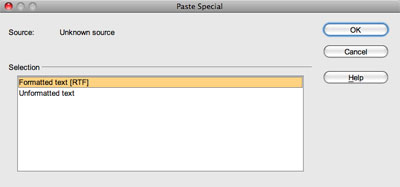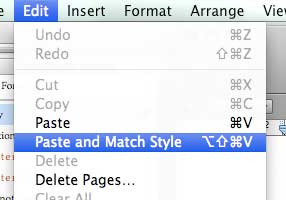So another MacWorld keynote has come and gone. There was plenty of coverage in the Mac community, so I’m not going to go into a lot of detail, but here’s a capsule summary of the announcements:
- New versions of iLife and iWork, both of which have enough features that I’ll have to buy the upgrades. From my p.o.v., the most interesting enhancements are:
- facial recognition and geotagging support in iPhoto
- (what looks to be) a much improved version of iMovie
- in GarageBand the ability to learn to play songs by particular artists as taught by the actual artist using video, on screen keyboard/fretboards and control over playback speed, etc.
- Support for remote control of Keynote presentations via iPhone/iPod Touch
- MathType and EndNote built into Pages — Dennis will love that
- Online support for viewing and commenting on iWork documents via a new “iWork.com” site, which is currently free in beta, but eventually will be a pay service. (I’m actually not sure how interesting this is in practice — Now, if you could edit them online…)
- A new 17″ MacBook Pro, with a non-removable, 8 hour battery life. (Of course, they used to claim 5 hours, but I never got more than 3.5, so this effectively means a real-world battery life of 5 hours — definitely not too shabby.)
- A new pricing model for iTunes: songs can be $0.69, $0.99, or $1.29. That’s in the U.S., of course, so it remains to be seen what happens in Canada.
- All iTunes music moving (by the end of Q1) to be DRM free. This is great for people buying new music, but it should be noted that they did not wave the fee for upgrading your existing tunes to the new format. When I checked today, they already wanted >$60 to upgrade my existing purchases, and that can only climb as more tunes get converted. Oh well.
Some cool stuff there, but I was disappointed that there was still no word on new Mac Minis. My G5 PowerMac is getting pretty long in the tooth now, and since I basically just use it as a server (for this site, among other things) I’d love to replace it with a new Mini with a current C2D and a Gig of storage. Particularly since it now looks like Apple is phasing out support for the G5 processor.