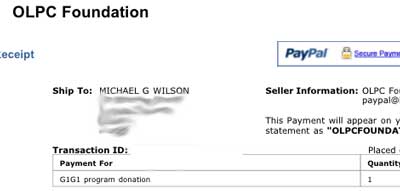
Category: Tech
Anything technology related that isn’t covered by one of the sub categories.
-
Bah, 10.5 just blows.
Originally, this post contained links to several other blogs that reported problems with 10.5, but sadly they were all gone when I checked the links.
Ok, I’m clearly not the only person who is having problems with Leopard. But I have to say this is the worst Mac OS upgrade I’ve been through. Everything from random messages filling up the system logs (in at least two variations), to incompatibilities, to things that are just plain busted (e.g. neither Back to my Mac nor Time Machine work for me).
I just spent another two hours fighting to get my (Apple) iSight camera to work again — this even though it had already been working since I upgraded.
I really can’t keep wasting this much time on something that isn’t adding significant value. If things don’t stabilize soon, I’m going to have to downgrade to 10.4 again. And if you want to talk about something that would dissipate the Reality Distortion Field, boy, that would be it.
Aside: On my MBP I did a straight upgrade, but I did a complete HD wipe and re-install on the server. Neither one is working well.
-
The iPod Touch is not an iPod.
I keep reading posts where I’m told that it’s ok for the iPod Touch to be missing many of the applications from the iPhone, because it really is just a digital music player.
To my mind, the thing that clearly puts the lie to that theory is the inclusion of the Safari web browser. As a music player, they could have included (with the built-in wifi) just the dedicated iTunes Store client, which would have brought them up to par with the Zune. Once they stepped over the line and included a full desktop grade web browsing client, they have clearly made something else. In fact, The iPod Touch is the first, true portable computer of the next generation. *
I’m not exaggerating here.
Apple has done what they almost always do: Looked at a hard problem, and found a thoughtful, elegant, effective solution. In this case, it was turning the wild west that is current web design into something that works on a small, keyboardless, information appliance. For the first time ever, I’m not tempted to look for my laptop to follow a link I heard on the radio — the iPod works just as well, and I’ve got it in my pocket.
In truth, I almost never plug headphones into my iPod. I’ll admit to watching dl.tv on it while waiting to pick up a pizza, but in general I just use it as a conduit to the web.
So, it’s in that context, that I find it so painful that they didn’t include many of the absolutely obvious apps from the iPhone:
- e-mail client
- note taker **
- google maps
And don’t get me started on the disabling of the ability to enter new calendar events.
Let’s be perfectly clear about this: This was not an attempt to keep the Touch true to its primary function; it was a transparent play to differentiate it from the iPhone and thereby maintain the iPhone’s value proposition.
Personally, I’m disappointed.
* Yes, the iPhone fits that category too.
** I’m reduced to using the notes field of a contact named “A A”. (ugh!) -
Oh, what a tangled web.
So I was working on a slide-deck I have to have done for work on Monday, and I realized I should blog about the iPod Touch I just got — capsule summary: I like it; more later.
I started up my browser and logged into this site, then realized
- I was really just going to enter some text into the G5 box sitting beside me…
- but I was talking to a webserver that is running on it…
- that I found by looking up “mikew.ca” on the internet…
- by typing into Firefox…
- which is running in Windows 2000…
- which is running in a virtual image on my Mac laptop (using Parallels Desktop)…
- which is sitting on a shelf in my basement…
- so I’m talking to it (the laptop) via a VNC client…
- that’s running on my Vista gaming PC.
Amazingly, I’m getting perfectly reasonable performance out of this setup. [Ken, with reference to previous conversations we’ve had, I believe VNC running on Vista is faster than on XP.]
In case you’re wondering though, no, that’s not how I normally work. It was a side-effect of needing a VPN connection to IBM (which I only have on the laptop) to get some data for the slide-deck, plus accidentally running Firefox in Win2K (which I had going to read Notes mail).
Isn’t the journey always supposed to be more exciting than the destination. 😉
-
The new beta of Ubuntu rocks!
I just installed the latest beta of Ubuntu 7.10 on my old IBM T30. Unlike the last time I tried this, both the wireless and the video worked first try. Woot! I ran the movie player and attempted to stream a video off my slug and it calmly downloaded the required codecs and then played it perfectly.
Of course, I can’t run the fancy desktop effects, but I couldn’t do this on the old version either, and at least it now notices that it can’t run them instead of attempting to switch and leaving the UI in a busted state.
This spirit of helpfulness carries through in other places too. When I booted the first time, it warned me that my battery was “busted” because the capacity was down to 32%. Yup, that seems busted to me. Anybody know of a good source of T30 batteries in Ottawa?
Anyway, I probably won’t start using the laptop for anything important until the Gibbon comes off beta in a couple of weeks, but man it sure is nice to have found a way to make the old beast useful again. As usual, Ubuntu feels much snappier then WinXP did on this box.
-
Note to self: Phone wakes at 6:30
So last night, some time between midnight and 6am, my friend Ken Walker sent me an SMS to let me know that he had just got a new iPhone [WTG, Ken!]. My phone was off, when the message was sent, so Rogers dutifully held onto it and, sent it the next time the phone connected to the network. In this case, that happened when it turned itself on at 6am this morning.
Now, I leave my phone on the night table beside my bed at night, since I use it to read e-books, and thus the **** BING **** that went off beside my ear at 6am this morning was an excellent reminder to set the wakeup time for the phone to match my own wakeup time.
Technology! [Soon to replace “Belgium” as the worst insult in the galaxy.]
(Yes, that was a HHGttG reference.)
-
bah! they said they had internet access
Well, so much for posting about our trip while we are on it. I guess I’ll try again tomorrow, but it looks like it’s not working — I’m posting this from the phone. *sigh*
-
Eclipse 3.3
Just like clockwork, another great Eclipse release is out. You can get it at the Europa home page.
I can’t say enough about how hard the teams have worked this year. I greatly appreciate their effort and I can say, without reservation, that Europa is the best Eclipse ever.
-
What’s new — Omnibus edition
Lots of new stuff to talk about…
DS Browser
I picked up the Opera web browser for the DS a couple of days ago. It’s an odd mixture. I think they’ve done an excellent job of tuning the experience for the DS’s two small screens + pen. However, it can’t handle a lot of content (Flash, PDF, etc.) so it’s still closer to being a “mobile” browser than a real one. It’s no fun entering data on the tap keyboard either; I haven’t tried using the character recognition. Over all, it’s an acceptable tool for light browsing in the bathtub — yes, I do this — but that’s about all.
Level 70
Last night, while helping Heila — Randy’s character? — grind some quests, I ding’ed 70. I’d love to say it was at the end of some extremely heroic effort, but it happened while killing yet-another-Ogre. Heila didn’t even notice until I pointed it out when we were logging off. 🙁 Oh well, time to start saving for my flying mount.
Missing Sync
I sprung for Version 6 of Missing Sync for Palm OS last night. It has a few nice tweaks that together added enough value to make it worth the upgrade for me. The highlights are mostly new features for Treos: video import and export, call logging and SMS message history. The biggest win for me is the new Notebook app, which finally gives us Note import/export on the Mac.
Parallels Desktop
I have been using Parallels at work for a while now, so that I can run Lotus Notes on Windows, but use the Mac for everything else. There’s a new version out which again adds some nice tweaks, plus one huge win: 3d acceleration. I haven’t tried it myself yet, but my friend Pookzilla has tried Half-Life 2 on it and claims very positive results. I’m going to have to grab some of my back catalog of old games and try them out; It will be interesting to see how compatible it is.
-
Palm Foleo
As long as I’ve been tracking the Palm world, their motto has seemed to me to be “Do something that’s (just) good enough.”. I can remember thinking “Who would buy this Palm Pilot thing; it’s so much less than a Newton?”, but people did buy them, and in retrospect it was obvious why: Palm had identified a real need (i.e. find a way to get peoples’ increasingly computer based personal data into something that replaced their filofax) and built it cheaply enough that they could hit a price point that made sense to people.
Since then however, they really haven’t come up with anything as ground breaking.
- Higher-res, color screens? Nice for increased readability, but that’s about all. Displaying photos on your Palm makes about as much sense as doing it with your iPod. [Does anyone actually do this?]
- Increased storage capability? Sure. If the screens were just a bit bigger they’d make excellent e-book readers. Nothing else you can do with the space is interesting — I will never edit a Word document on my Treo.
- Adding a cell phone? Ah, well that was actually a good idea, but the phone integration has always seemed like it was frankensteined on to the side of the OS (e.g. take a look at the phone app in the 680). And lets not forget that somebody had to build a separate company (i.e. Handspring) to make it happen. There is nothing that would have prevented Palm from building something to rival the iPhone.
- Adding an HD to the LifeDrive? Bah. They should have fired the person who came up with that one. They put a slow, non-solid state, 4Gig(!) drive (with a duty cycle that needed to be off most of the time or it would die [this was a pdf link that unfortunately is no longer valid.]) into something that used to be almost instantly responsive and was supposed to live in your pocket.
Now let’s be clear about this: Palms don’t suck. I have had some form of Palm device since the Pilot came out, and I’m still using a Treo 680. It’s just that it seems like they’ve been following that “just good enough” mantra too long.
So here we are, with the announcement of the new Palm Foleo, and I just can’t seem to shake the feeling that this is more of the same. As far as I can tell, it’s a low spec laptop, that runs some flavour of Linux. It can browse the web and read email, and has some MS Office editing capabilities (but not using OpenOffice [not enough horsepower?]). They’ve got bluetooth sync capability, but it’s not targetted specifically at Palm phones, so we’ll have to see how good that can be. The $500 pricepoint is believable, I guess, but it’s too much for an impulse buy, and for the life of me I can’t figure out why I wouldn’t just get a $500 real laptop computer instead.
Ah well, as Michael Mace over at Mobile Opportunity says:
I think Foleo will eventually live or die based on whether it attracts a lot of third party applications that do interesting things you can’t do with a notebook PC.
We’ll just have to see.
